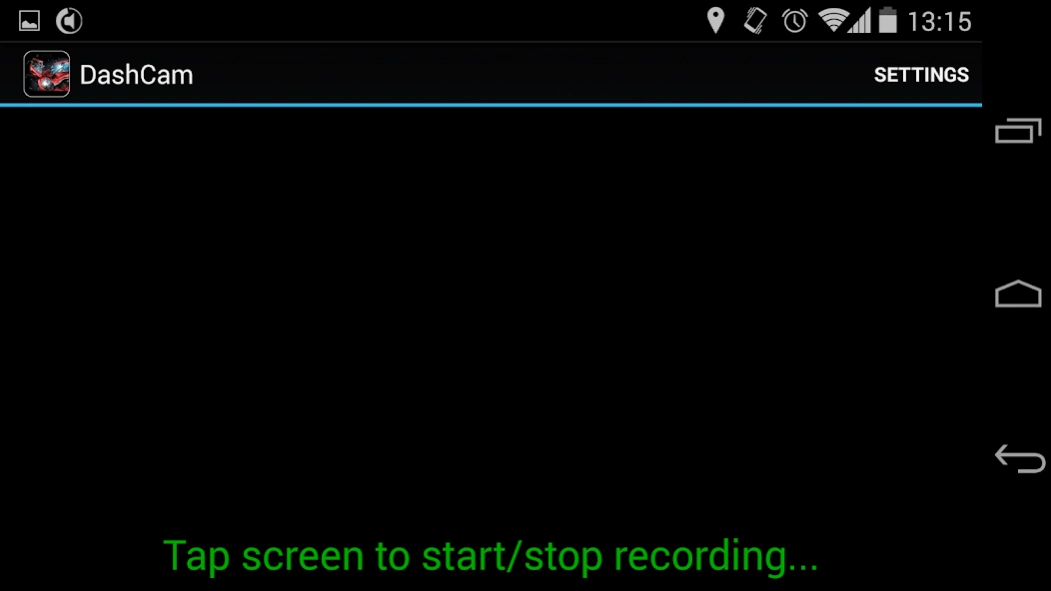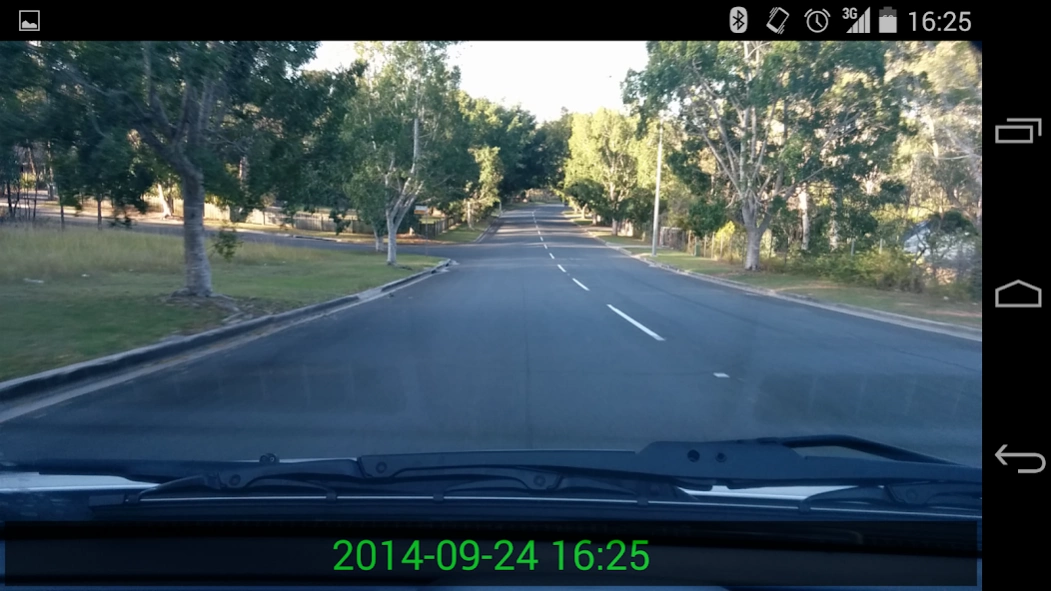DashCam 1.0.2.5
Continue to app
Free Version
Publisher Description
DashCam - Your Android phone. As a Dashboard Camera. And it's free!
DashCam provides some peace-of-mind if you're involved in something unexpected. And it's free.
There's more people on the road every day. More people means more idiots. And more idiots means more accidents. If one of those idiots chooses you, DashCam will record everything that happened. And that'll help you if there's any problems with insurance claims, especially if the other driver isn't covered. And if it ends up in court, or it's someone else's word against yours, you'll have the evidence on video to back you up.
DashCam allows you to capture the idiocy, the bad behaviour, the road rage, and the crushing incompetence of some of the other drivers out there. It gives you the confidence to know that if something happens in front of you, it's recorded. And if there's any confusion (or aggression) about who's at fault, you'll be amazed at how much more polite people will become when they realise you've got everything on video.
Oh, and it's free!
Easy setup:
Simply place the phone in your dashboard mount and launch the app.
Then tap the screen to start (and stop) recording. That's all there is to it!
Features:
- Record video in high resolution (720p). Full HD coming soon!
- Customisable recording loop length: You can keep just the last five minutes, or up to the last hour. Your choice!
- Optionally record video to your external SD card.
- Intelligently switches to background recording, as required, so it won't interfere with incoming phone calls, navigation or your music.
- Optionally disable recording of in-vehicle sounds: Your private conversations won't end up as part of the video.
- Can be used in landscape or portrait mode (landscape is recommended, there's a wider field of view)
- On-screen indicator of speed, time, date and (optionally) location.
- Speed, time, date and location are stored separately, and can be shown as subtitles in another player
- Displays a preview of everything the camera can see, even when not recording.
- Automatic video stabilisation, if your device supports it.
- No-brainer operation: Tap screen once to start it, and again to stop it: No hunting for buttons while you're driving!
- Easily find and play your recorded videos through your device's video gallery.
- Use your device's video gallery to view, share and manage your recordings, just as you would with any other movie.
- Easily access your recordings in their folder via USB cable, see 'frequently asked questions' below
- Easily accessible and understandable preferences.
- Your choice of metric (km/h) or imperial (mph) units.
- Optional reminder to enable your GPS (if you've turned it off).
Questions? See the FAQ at http://blog.wislon.io/products/dashcam/#faq
About DashCam
DashCam is a free app for Android published in the Geography list of apps, part of Education.
The company that develops DashCam is IntroIT. The latest version released by its developer is 1.0.2.5.
To install DashCam on your Android device, just click the green Continue To App button above to start the installation process. The app is listed on our website since 2015-03-21 and was downloaded 3 times. We have already checked if the download link is safe, however for your own protection we recommend that you scan the downloaded app with your antivirus. Your antivirus may detect the DashCam as malware as malware if the download link to io.wislon.DashCam is broken.
How to install DashCam on your Android device:
- Click on the Continue To App button on our website. This will redirect you to Google Play.
- Once the DashCam is shown in the Google Play listing of your Android device, you can start its download and installation. Tap on the Install button located below the search bar and to the right of the app icon.
- A pop-up window with the permissions required by DashCam will be shown. Click on Accept to continue the process.
- DashCam will be downloaded onto your device, displaying a progress. Once the download completes, the installation will start and you'll get a notification after the installation is finished.